equip the community
The ultimate goal of the Age Well Initiative is to help people be more aware of resources in their community – helping them be more aware of, and connected to, resources in their community. Pilot communities found that it is best to take multiple approaches.
Equip Action Step 1: Engage Older Adults in Learning
Contribute to local seniors’ lifelong learning by sponsoring educational events. Consider partnering with your Community Education coordinator to host events.
Tools:
What We’ve Learned:
- One effective model is ‘Dine & Discover’ – pairing lunch with a topical presentation on an aging-related issue. Chisago Age Well’s Dine & Discover events have focused on:
- Medicare health plan changes
- Health care directives and planning
- Prescription medication do’s and don’ts
- Dementia Friendly Communities
- Offer food, drawings for prizes, etc. to get people in the room!
- Leverage free marketing resources like local papers, existing Community Ed catalogs and bulletins as resources for publicity, registrations, etc.
- Consider using video conferencing technology if trying to reach remote locations with a “virtual” solution.
Equip Action Step 2: Distribute and Embed Local Information
Embed helpful printed materials in places where older adults will engage with it. This empowers other would-be navigators in your community with better information. Embed resources there.
Tools:
What We’ve Learned:
- Determine where seniors get their information in your community – e.g. church bulletins, free newspapers, local radio, are common sources.
- Provide information to de-facto/mini navigators. One proven option is to develop a “Quick Reference Guide” that can be used easily by service professionals, healthcare providers, first responders, clergy, and others in the community who are frequently asked to help navigate older adult.
- In some towns, the city clerk may be a good person to distribute quick reference guides because many older people see them to pay utility bills on a regular basis.
- Partner with other organizations that publish guides or resource directories for seniors—you may not need to develop your own.
Equip Action Step 3: Offer Dedicated Personal Navigation
There’s simply no replacement for a real, local person help who can respond to a person’s unique situation. Whether you build it from scratch or harness existing navigation capacity, it’s critical to offer and promote effective, well-connected real-person navigation.
Tools:
What We’ve Learned:
- If there is an adequate starting point for navigation in your community, connect with and enhance those assets by supplementing and supporting their work.
- If your community lacks local, one-on-one navigation capacity, consider a health system-embedded Community Resource Navigator.
Equip Action Step 4: Create a Local Website
If your community does not have a digital resource directory, consider creating a website using our pilot website elements.
Tools:
Excel spreadsheet template for resource gathering
What We’ve Learned:
- Carefully consider existing web resources before building your own.
- Building and maintaining a local website takes ongoing commitment. Without dedicated support, it is difficult to keep a website current and fresh.
- Describe resources in a way that is helpful to an average user. Avoid industry jargon, acronyms, or sweeping categorizations that assume significant baseline knowledge.
- See the Tools available for building and maintaining a local website.
Equip Action Step 5: Communicate your Work
Your work is stronger when it is shared. Promote your events and celebrate your achievements through local media, social media, and more.
Tools:
Link to Events Page of Clay County Age Well site
Chisago Age Well Facebook link
What We’ve Learned:
- Develop a brand – seek to be a leader and an important ‘hub’ of information on local assets, events, and resources.
- Leverage free marketing resources like local papers, Community Education as resources for publicity, registrations, etc.
- Feature social opportunities – not just classes and health-focused sessions. This can be a great way to connect isolated individuals with local opportunities.